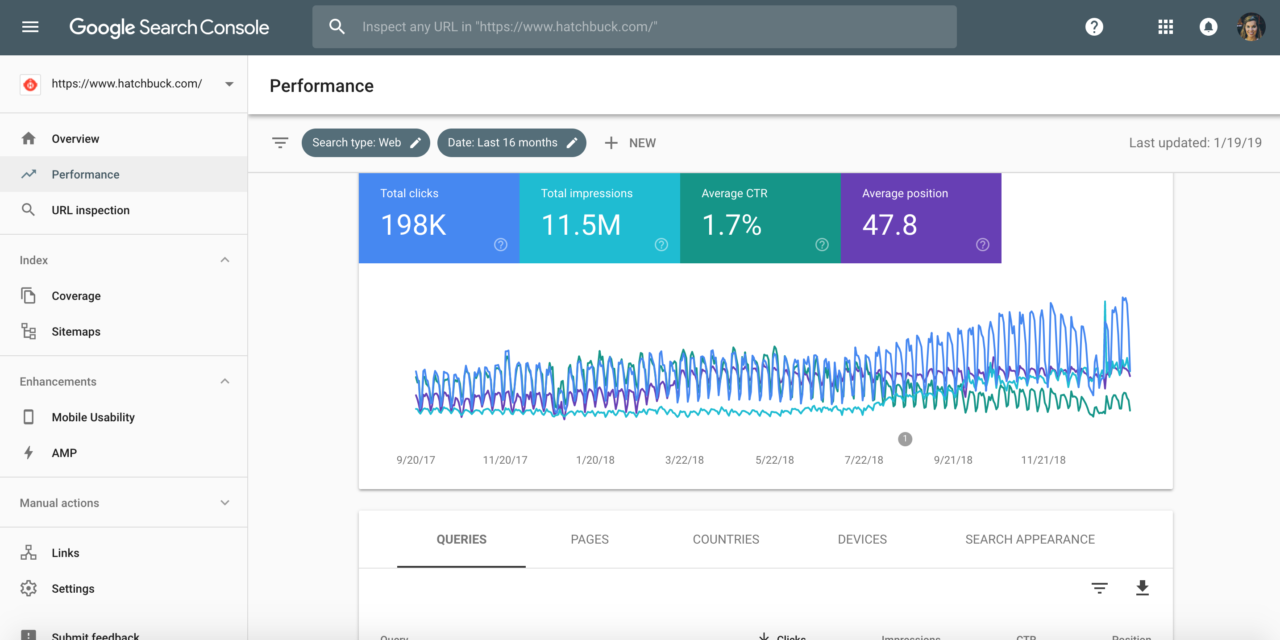- 9985023500 | 9346775340
- onclickhyderabad@gmail.com
- Abids | Ameerpet | Dilsukhnagar | Kukatpally
If you want your blog or website to rank on Google, keyword research is non-negotiable. The good news? You don’t need expensive tools to find high-performing keywords.
Here’s a curated list of the top 10 free keyword research tools every blogger, marketer, or small business should know about in 2025.
Why use it?
Google’s own tool is free to use if you have a Google Ads account. It shows search volume ranges, competition, and new keyword ideas straight from Google’s database.
Best for: PPC planning, basic keyword ideas
Website: ads.google.com
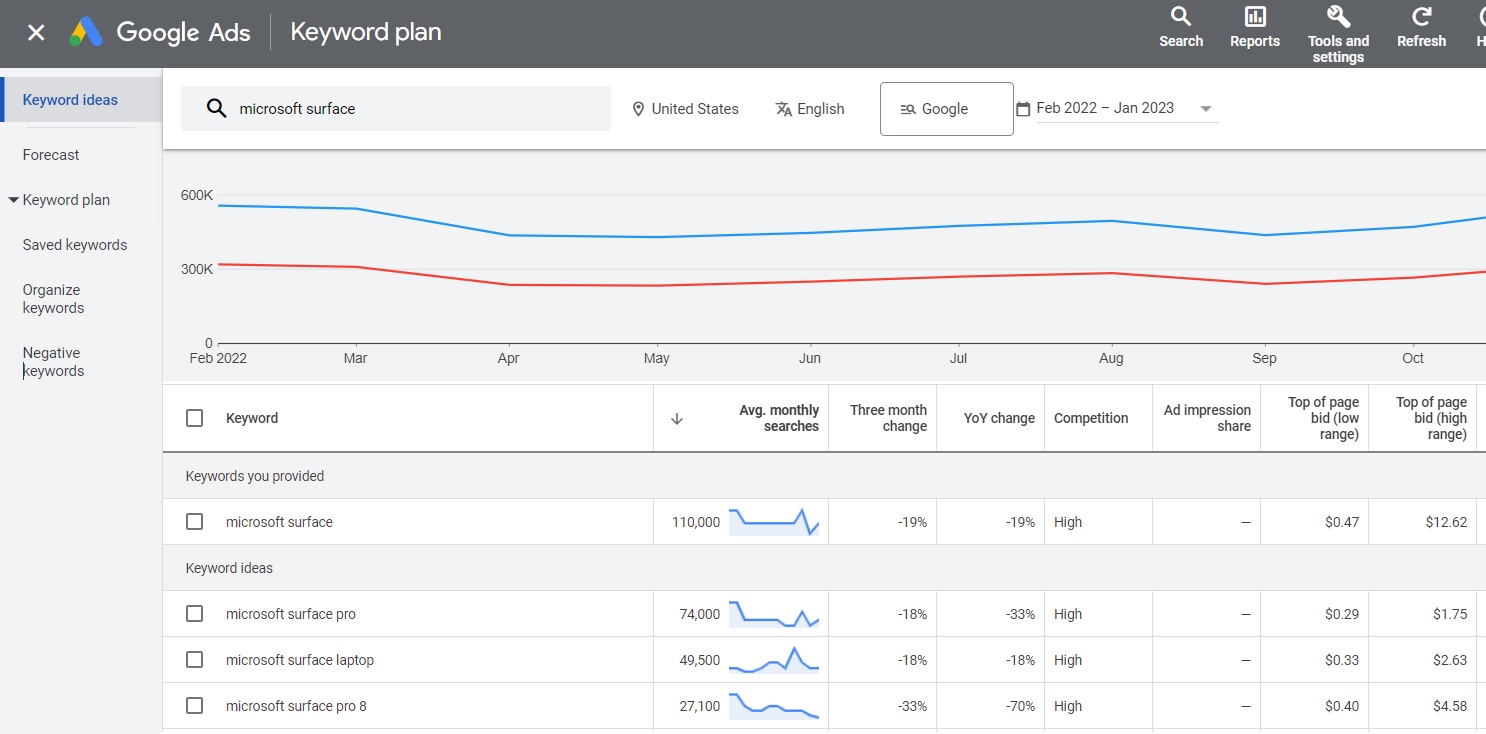
Why use it?
Discover if a topic is trending up or down. You can compare multiple keywords, find seasonal spikes, and discover breakout topics.
Best for: Spotting trending keywords
Website: trends.google.com

Why use it?
Type in any keyword and get hundreds of questions, prepositions, and comparisons people search for. It’s perfect for FAQ-style blog posts.
Best for: Finding question-based keywords
Website: answerthepublic.com
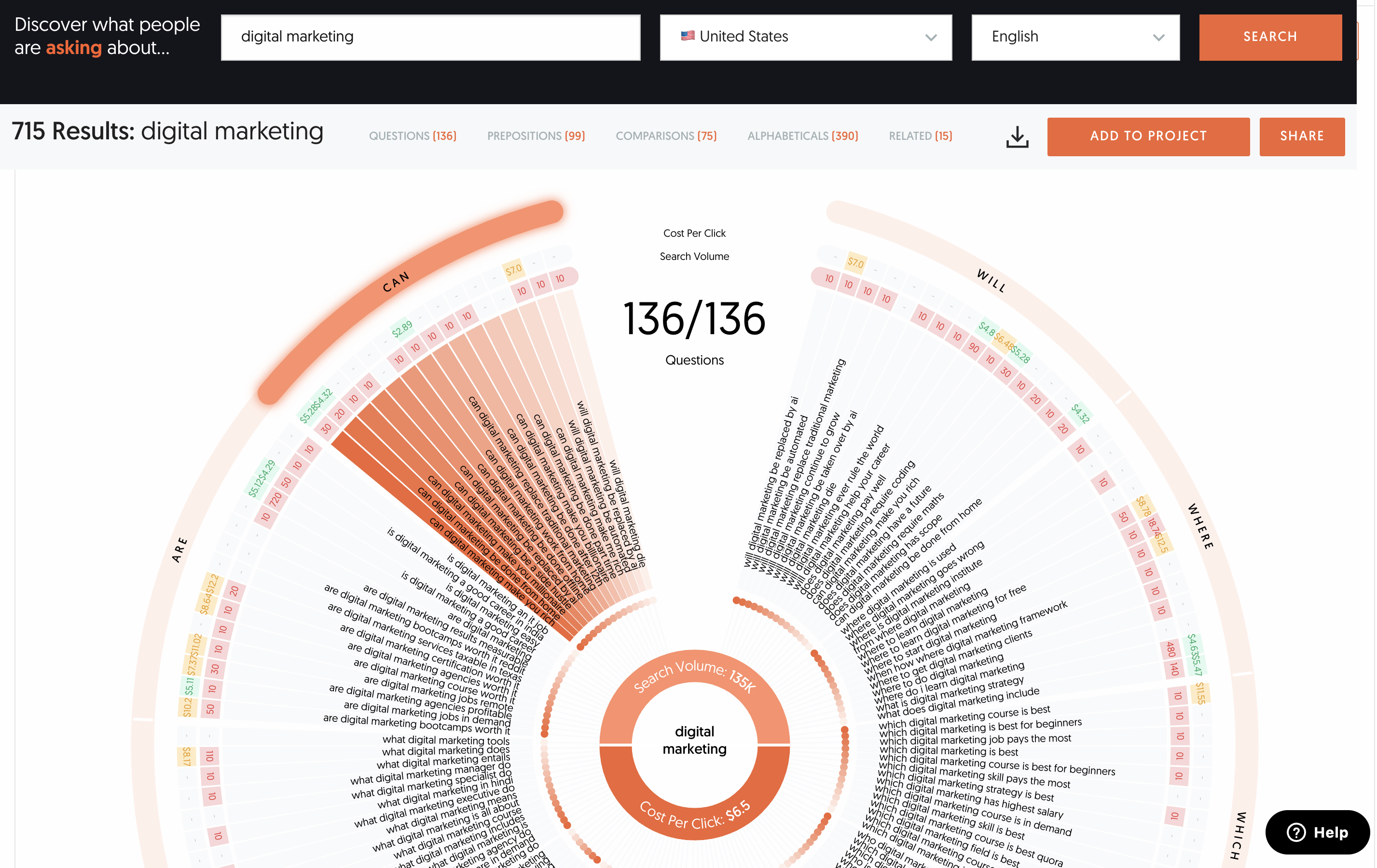
Why use it?
Ubersuggest by Neil Patel offers keyword ideas, search volume, SEO difficulty, and content suggestions. The free plan gives a few daily searches — enough for most beginners.
Best for: Simple SEO analysis
Website: neilpatel.com/ubersuggest/
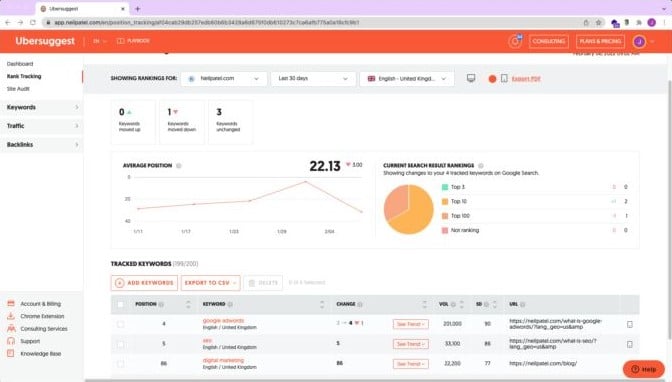
Why use it?
Enter a seed keyword and get the top 100 keyword ideas plus keyword difficulty and questions. It’s Ahrefs quality — free!
Best for: High-quality ideas with difficulty score
Website: ahrefs.com/keyword-generator

Why use it?
Generates long-tail keyword suggestions using Google Autocomplete. Also works for YouTube, Bing, Amazon, and more.
Best for: Long-tail and multi-platform keywords
Website: keywordtool.io
Why use it?
Get up to 10 free queries per month to find monthly volume, difficulty, and organic click-through potential. Moz is beginner-friendly and reliable.
Best for: Easy-to-understand keyword data
Website: moz.com/explorer

Why use it?
Install this Chrome extension to see keyword volume, related keywords, and on-page data as you search Google.
Best for: Instant keyword checks
Website: keywordtools.io/surfer/

Why use it?
Pulls real “People Also Ask” questions from Google and maps them in a tree format. Great for building topic clusters and in-depth blog posts.
Best for: Visual question research
Website: alsoasked.com
Why use it?
Google search console is another data-driven free tool that can be an excellent find for keyword research. Although Google Search Console is not specifically about keywords, it combines extensive indexing, security, user experience, and search performance website data that you can use to monitor your website and identify the gaps in your strategy.
Best for: Multi-platform keyword ideas
Website:search.google.com