Best SEO Training Institute Suchitra
SEO Training Institute In Suchitra Hyderabad About This Course Search engine optimization At Onclick Digital Marketing Suchitra Hyderabad. Onclick Digital Marketing helps to teach SEO

Onclick Digital Marketing is a Best institute in Hyderabad that offers advanced WordPress training to individuals and businesses. The institute has a team of experienced WordPress professionals who provide hands-on training on various WordPress techniques such as Customize Permalinks, Monitor Website Speed, Optimize Images, Implement SSL Certification, content marketing, and more.
The course curriculum is designed to cater to the needs of both beginners and advanced learners. The course is structured in a way that helps students understand the basics of WordPress and then move on to advanced techniques. The training is delivered through a combination of theoretical and practical sessions, which helps students to understand the concepts better.
Onclick Digital Marketing also provides placement assistance to students after the completion of the course. The institute has a strong network of companies that are looking to hire WordPress professionals.
WordPress training from Onclick Digital Marketing Academy provides a thorough education on this well-known open-source CMS (Content Management System), which was created with PHP and MySQL. WordPress boasts thousands of plugins and templates, offering a versatile and user-friendly interface that dramatically lowers development costs and deployment time. It is also a free platform for installation, deployment, and upgrades. Our WordPress training covers a wide range of topics, including setup, building WordPress sites, utilising the dashboard, managing posts, pages, and comments, modifying themes and using plugins, ensuring WordPress security, establishing backups, and improving performance. Whether you select our in-person or online training programme, Onclick Digital Marketing Academy can help you launch your WordPress adventure and realise the full potential of this robust platform.
Onclick Digital Marketing Academy Is Best WordPress Course Training Institute In Hyderabad With 100% Placement Assistance.







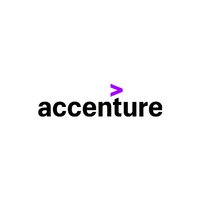
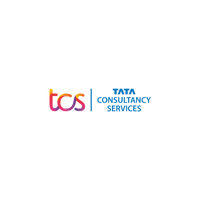
The scope of WordPress is boundless. Its versatility, user-friendliness, plugin ecosystem, search engine friendliness, and commitment to innovation make it an ideal choice for individuals and businesses aiming to make their mark in the digital realm.
WordPress as a CMS has made rapid strides in its 18-year long journey and from being just a blogging platform, it has metamorphosed into a robust content management system and DIY web design tool that powers over 34% of websites on the Internet right now. Learning WordPress development in such a scenario is a good bet if you are someone who is not very technical and yet wants to know how to create a website. WordPress offers a bunch of features such as multimedia support, SEO optimization and an engaged learning community, which makes it a good bet to learn WordPress development online.
SEO Training Institute In Suchitra Hyderabad About This Course Search engine optimization At Onclick Digital Marketing Suchitra Hyderabad. Onclick Digital Marketing helps to teach SEO
SEO Training Institute In Dilsukhnagar Hyderabad About This Course Search engine optimization At Onclick Digital Marketing Dilsukhnagar Hyderabad. Onclick Digital Marketing helps to teach SEO
FAQ's About WordPress & Blogging Course
WordPress plugins are add-ons that extend the functionality of your WordPress site. They can add features like contact forms, SEO tools, social media integration, security enhancements.
Know where to find us? Let's take a look and get in touch !
Copyright © 2024 Onclick Digital Marketing Academy. All rights reserved