Here are the steps to create an e-commerce website in WooCommerce:
- Get a domain name and web hosting provider. This is where your website will live on the internet. You can buy a domain name from a domain registrar like GoDaddy or Namecheap, and you can get web hosting from a hosting provider like Bluehost or HostGator.
- Install WordPress. WordPress is a content management system (CMS) that makes it easy to create and manage a website. You can install WordPress on your web hosting account by following the instructions provided by your hosting provider.
- Install the WooCommerce plugin. WooCommerce is an e-commerce plugin that adds shopping cart and checkout functionality to WordPress. You can install WooCommerce by going to Plugins > Add New in your WordPress dashboard and searching for “WooCommerce.”
- Configure WooCommerce. Once you’ve installed WooCommerce, you’ll need to configure it to your liking. This includes setting up your store’s currency, shipping settings, and payment methods.
- Add products to your store. Once you’ve configured WooCommerce, you can start adding products to your store. You can add products by going to Products > Add New in your WordPress dashboard.
- Customize your store. WooCommerce comes with a default theme, but you can customize it to match your branding. You can also install third-party themes and plugins to add additional functionality to your store.
- Promote your store. Once your store is up and running, you’ll need to promote it so that people can find it. You can promote your store through social media, search engine optimization (SEO), and paid advertising.
Here are some additional tips for creating an e-commerce website in WooCommerce:
- Choose a good domain name that is relevant to your business and easy to remember.
- Use a high-quality web hosting provider that can handle the traffic your store is likely to receive.
- Install a security plugin to protect your store from hackers.
- Back up your store regularly so that you can restore it if something goes wrong.
- Test your store thoroughly before you launch it to make sure that everything is working properly.
I hope this helps!

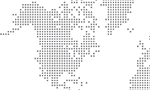
Can you be more specific about the content of your article? After reading it, I still have some doubts. Hope you can help me.
Your point of view caught my eye and was very interesting. Thanks. I have a question for you.