- 9985023500 | 9346775340
- onclickhyderabad@gmail.com
- Abids | Ameerpet | Dilsukhnagar | Kukatpally


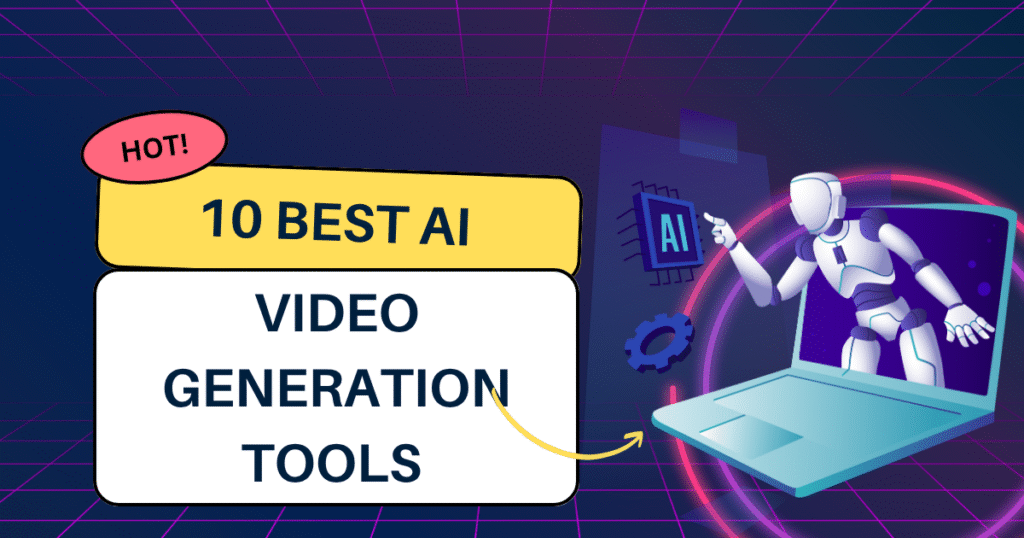
Creating videos for YouTube has never been easier — or more complicated.
On one hand, AI video generation tools can turn your ideas into professional videos in minutes. On the other, YouTube’s updated policies for 2024–2025 demand more responsibility from creators than ever before, especially when it comes to synthetic media like deepfakes, AI avatars, and text-to-video clips.
If you’re wondering which AI tools are safe and how to use them the right way, you’re in the right place. In this blog, you’ll find a practical list of the best AI video generation tools for YouTube creators — plus real tips on staying compliant with YouTube’s Community Guidelines, copyright rules, and new Synthetic Media Disclosure Policy.
Let’s dive in!
AI tools save time, money, and effort.
They help solo creators make faceless videos.
They let you produce content in multiple languages.
They can transform blogs, podcasts, or social posts into engaging videos.
They make video editing, dubbing, and subtitling faster than ever.
But here’s the catch: using AI the wrong way — like creating misleading deepfakes or spammy content — can get your channel demonetized or even banned. So, you need to pick the right tools and use them responsibly.
Here’s an updated list of popular AI video tools that creators trust — and how you can stay on the right side of YouTube’s rules.
What it does:
Runway ML is a powerful AI tool that turns text prompts into realistic video clips. It also offers video editing, motion tracking, and AI effects.
Why creators love it:
It’s perfect for adding stunning visuals, generating B-roll, or enhancing your original footage.
Stay compliant:
Don’t use Runway ML to make fake clips of real people. Always disclose if your visuals are AI-generated and could mislead viewers.
What it does:
Sora is OpenAI’s cutting-edge text-to-video tool that can generate realistic short clips from detailed prompts.
Why creators love it:
It unlocks a new level of storytelling for explainer videos, concept shorts, and YouTube Shorts.
Stay compliant:
Label your video clearly if you use fully AI-generated scenes that might look real. Misleading people about what’s real or fake can break YouTube’s policies.
What it does:
Pika Labs is designed for short-form AI video generation, especially for social media.
Why creators love it:
It’s popular among creators who make YouTube Shorts, Instagram Reels, and TikToks.
Stay compliant:
If your entire clip is synthetic, add a quick note or caption saying “AI-generated.” It builds trust and keeps you within YouTube’s rules.
What it does:
Synthesia lets you create talking head videos using realistic AI avatars.
Why creators love it:
It’s widely used for explainer videos, e-learning, and training content. No camera or real presenter needed!
Stay compliant:
You must tell your audience that the person speaking is an AI avatar — especially if it could cause confusion. YouTube’s new synthetic content policy requires it.
What it does:
HeyGen is another AI avatar generator similar to Synthesia.
Why creators love it:
It’s handy for business explainers, language localization, and product demos.
Stay compliant:
Add a disclosure in the video or description that your presenter is AI-generated.
What it does:
DeepBrain AI creates digital humans — news anchors, virtual presenters, and more.
Why creators love it:
Ideal for news-style YouTube channels that publish updates in multiple languages.
Stay compliant:
Never use these avatars to mimic real people or spread fake news. Impersonation and misleading deepfakes violate YouTube’s deceptive content rules.
What it does:
Descript is an AI-powered audio/video editing tool. It can clone voices, overdub recordings, and turn text into narration.
Why creators love it:
Perfect for podcasters, educators, and YouTubers who want quick voice edits or subtitles.
Stay compliant:
If you clone a real person’s voice, you need their consent — and you must disclose it if the AI voice could mislead your audience.
What it does:
Lumen5 turns articles, blogs, or scripts into simple video slideshows with stock footage and AI narration.
Why creators love it:
Great for faceless YouTube channels, news recaps, and educational listicles.
Stay compliant:
Don’t just churn out generic slideshows. Add your voice, unique insights, or commentary to create transformative content. YouTube may demonetize channels that only repost stock videos.
What it does:
Veed.io is an all-in-one video editor with AI-powered captions, avatars, and voice generation.
Why creators love it:
Good for adding subtitles, turning audio podcasts into video, or creating faceless content.
Stay compliant:
Use Veed to enhance your content, not replace you. AI tools are best when they support your originality — not when they churn out repetitive, low-effort videos.
What it does:
InVideo is one of the most popular online video creation tools. It turns scripts, blog posts, or ideas into professional videos using stock footage, AI voiceovers, and ready-made templates.
Why creators love it:
Perfect for marketing videos, listicles, product reviews, or top-10 videos — especially for “faceless” YouTube channels.
Stay compliant:
The key with InVideo is adding your unique touch. Use your own scripts, original commentary, and custom edits. If you use AI voiceovers, say so — and make sure you have the rights to any stock media you include.
YouTube’s 2024–2025 guidelines are stricter about AI-generated content. Here are the essentials:
✅ Disclose Synthetic or Altered Media
If your video could mislead people into thinking it shows real events, real people, or real voices — but it’s AI-generated — you must clearly disclose it. Use on-screen text or mention it in your description.
✅ Respect Copyright & IP
Don’t use AI to reproduce copyrighted characters, footage, music, or logos. Many AI tools include licensed stock — check the license terms.
✅ Don’t Spread Harmful Deepfakes
YouTube strictly bans AI-generated content that impersonates real people without consent — especially in political or harmful contexts.
✅ Avoid “Reused Content” Pitfalls
Mass-producing AI videos with no original value often leads to demonetization. YouTube rewards original commentary, unique editing, and personal insights.
✅ Check the Synthetic Media Policy
YouTube’s new Synthetic Media Policy is live. Read it, understand it, and update your workflow to avoid mistakes that can cost you your channel.
AI video generation is an incredible opportunity for YouTube creators — if you use it wisely. Tools like InVideo, Synthesia, and Runway ML can help you scale your content faster than ever. But real success still comes down to your unique ideas, perspective, and voice.
Combine AI’s speed with your human creativity. Be transparent with your audience. Respect the rules. And you’ll build a channel that people trust — and that YouTube loves to promote.